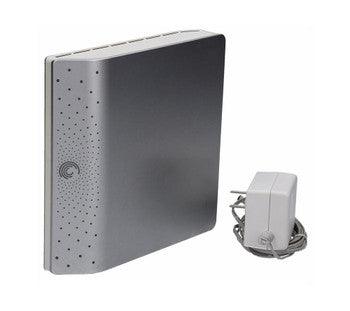Western Digital
My Cloud Home 3TB Personal Cloud Storage Device (Refurb)
$227.69$284.79Unit price /UnavailableWestern Digital
My Cloud Home 8TB Personal Cloud Storage Device
$405.89$508.02Unit price /UnavailableWestern Digital
4TB My Cloud Home Personal Cloud Storage System (Refurb)
$328.90$435.48Unit price /UnavailableWestern Digital
My Cloud Home 3TB Personal Cloud Storage Device
$337.69$394.79Unit price /UnavailableWestern Digital
WDBYCC0020HBK - Western Digital My Book 2TB USB 3.0 External Hard Drive for Mac
$208.99$261.25Unit price /UnavailableSeagate
LaCie Porsche Design 8TB External Hard Drive Desktop USB 3.1 Type C 256-bit Encryption Standard
$590.69$738.05Unit price /UnavailableSeagate
FreeAgent Desk 1TB USB 2.0 3.5-inch External Hard Drive (Silver)
$153.99$192.72Unit price /UnavailableAPD
$49.50$71.50Unit price /UnavailableToshiba
HDTB520XK3AA Toshiba Canvio Basics 2TB USB 3.0 2.5-Inch Portable External Hard Drive
$148.50$248.86Unit price /UnavailableOrange Hardwares
$44.00$71.50Unit price /UnavailableHP
CMS ABSplus V2 1TB 7200RPM eSATA USB 2.0 3.5-inch External Hard Drive
$137.49$172.17Unit price /UnavailableSeagate
Backup Plus 2TB USB 2.0 FireWire 800 3.5-inch Desktop External Hard Drive
$592.89$741.79Unit price /UnavailableSeagate
Backup Plus V1 1TB USB 3.0 3.5-inch External Hard Drive
$592.89$741.79Unit price /UnavailableSeagate
Backup Plus Slim 1.5TB USB 3.0 2.5-inch External Hard Drive
$592.89$741.79Unit price /UnavailableSeagate
Backup Plus Slim 1.5TB USB 3.0 2.5-inch External Hard Drive
$592.89$741.79Unit price /UnavailableSeagate
Backup Plus Slim 1.5TB USB 3.0 2.5-inch External Hard Drive
$592.89$741.79Unit price /UnavailableSeagate
FreeAgent Go 880GB USB 2.0 2.5-inch External Hard Drive
$592.89$741.79Unit price /UnavailableSeagate
Maxtor OneTouch III 750GB 7200RPM USB 2.0 16MB Cache 3.5-inch External Hard Drive
$592.89$741.79Unit price /UnavailableSeagate
Maxtor Basics 320GB 5400RPM USB 2.0 8MB Cache 2.5-inch External Hard Drive
$592.89$741.79Unit price /Unavailable
External Hard Drives: Your Ultimate Solution for Secure Data Storage
When it comes to data storage, external hard drives are a must-have for anyone who values security, speed, and convenience. Whether you're looking to back up important files, expand your computer’s storage capacity, or simply keep your data safe, an external hard drive is a reliable and cost-effective solution. At Orange Hardware, we offer a wide range of external hard drives to suit your needs, with options that cater to both casual users and tech enthusiasts alike.
Why Choose an External Hard Drive for Storage?
External hard drives are essential portable storage devices for both personal and professional use, providing a simple and reliable way to back up, transfer, and expand your data storage capacity. They offer large storage options without the need to upgrade your internal hard drive. Whether you're a photographer, gamer, content creator, or simply need extra space, an external hard drive is a perfect solution for expanding your digital storage.
One of the biggest advantages of external hard drives is their plug-and-play convenience. Easily connect your backup drive to any computer via USB, ideal for users across the USA and Canada who require fast, portable access to their files without complicated installations. Plus, external hard drives are compatible across multiple devices, making them versatile for work, travel, or home use.
Key Features to Consider When Buying an External Hard Drive
When choosing an external hard drive or backup drive, consider these important features to ensure you get the best storage solution for your needs:
-
Storage Capacity: Choose from a wide range of storage capacities, from 500GB to multi-terabyte external hard drives. High-capacity drives (such as 1TB or 2TB and above) are perfect for storing large media libraries, HD video files, and extensive project backups.
-
Data Transfer Speed: Faster data transfer rates enable quicker backups and file transfers. Opt for external hard drives with USB 3.0, USB 3.1, or USB-C interfaces to benefit from high-speed data transfer compared to older USB 2.0 models.
-
Portability: Lightweight and compact designs make portable external hard drives easy to carry and protect your data on the move. Rugged cases ensure durability against drops, dust, and shocks.
-
Compatibility: Most external hard drives support both Windows and macOS operating systems. However, check device compatibility before purchase, especially if you use multiple platforms or devices. Some drives come pre-formatted for specific systems.
-
Security: Many external hard drives include hardware encryption and password protection, securing your sensitive data against unauthorized access. This is crucial for financial records, confidential files, and personal documents.
How to Use an External Hard Drive for Data Backup
External hard drives are popular backup drives to safeguard your important data. Set up automatic backup software included with many external drives for scheduled daily, weekly, or monthly backups to keep your files secure. Manual backups are also easy simply drag and drop files onto the external drive. This ensures multiple backup versions, useful for ongoing projects and file version control.
External Hard Drives for Gaming and Media Storage
For gamers and media professionals, external hard drives with high capacity and fast read/write speeds are vital for storing large game libraries, downloadable content (DLC), video projects, and music collections. External drives optimized for gaming deliver smooth load times and editing performance. Look for high-speed USB 3.0 or USB-C external hard drives like those in our Seagate hard drives collection to enhance your gaming and media workflow. For enterprise-grade backup needs, consider options from the Western Digital hard drives collection known for durability and performance. You can also explore portable options in our 2.5-inch hard drives collection for ultimate mobility and convenience.
Frequently Asked Questions (FAQs)
-
What’s the difference between an external hard drive and a flash drive? External hard drives typically offer larger storage capacities compared to flash drives, making them better suited for long-term storage and backups. While flash drives are portable and convenient for transferring smaller files, external hard drives are ideal for storing large amounts of data like videos, games, and backups.
-
How do I choose the right capacity for my external hard drive? The right capacity depends on your storage needs. If you're storing documents and photos, a 500GB or 1TB drive may be sufficient. For high-definition videos, game files, or large software programs, you might need 2TB or more.
-
Can I use an external hard drive for gaming? Yes, external hard drives can be used for gaming, especially if your console or computer's internal storage is running low. Look for drives that support fast data transfer speeds (USB 3.0 or higher) to ensure smooth gaming performance.
-
How do I secure my external hard drive? Many external hard drives offer built-in encryption software for securing your files. You can also password-protect the drive or use third-party encryption tools to keep your data safe from unauthorized access.
- Do external hard drives work with both Windows and Mac computers? Yes, most external hard drives are compatible with both Windows and Mac operating systems. However, some drives may come pre-formatted for a specific system, so it’s important to check compatibility before purchasing. If needed, you can easily reformat the drive for the other system.