Ubiquiti Networks
PicoStation2HP Ubiquiti PicoStation2HP WIRELESS AP, OUTDOOR 6DBI 802.11b/g 800mW. PICO2HP
$135.00$170.00Unit price /UnavailableEnGenius
ENH202 EnGenius High-powered Wireless N 300Mbps Outdoor AP/Bridge/Client 20km Maximum Range 1 Pack
$152.99$190.76Unit price /UnavailableUbiquiti Networks
$154.99$174.14Unit price /UnavailableASUS
RP-AC55 - Asus RP-AC55 IEEE 802.11ac 1200Mbit/s Wireless Range Extender
$99.99$125.00Unit price /UnavailableEnGenius
ENH500 EnGenius High-powered Wireless N 300Mbps 5GHz Outdoor Client/Bridge 25km Maximum Range
$158.99$199.23Unit price /UnavailableCisco
802.11a/g/n Ctrlr-basd Aironet Access Point Clean Air Int Ant C Registered
$149.99$186.91Unit price /UnavailableCisco
Aironet 1602E IEEE 802.11n 300 Mbps Wireless Access Point ISM Band UNII Band 1 x Network (RJ-45)
$149.99$186.91Unit price /UnavailableASUS
$518.99$648.52Unit price /UnavailableExtreme Networks
11ac Ap Dual Band Radio 1x1 Single Band Radio 2x2 Int Antenna
$499.99$625.29Unit price /UnavailableJuniper Networks
Juniper IEEE 802.11n 450Mbps Wireless Access Point ISM Band UNII Band
$382.99$479.27Unit price /UnavailableHP
Ceiling Tile Mount Kit for Aruba 220 Series Access Point
$255.99$319.60Unit price /UnavailableUbiquiti Networks
NSM5 - Ubiquiti NanoStation NSM5 150Mb/s 5GHz 2 x Ports 10/100Base-T Wireless Access Point
$207.99$260.00Unit price /UnavailableUbiquiti Networks
$109.99$137.50Unit price /UnavailableCisco
$212.99$266.03Unit price /UnavailableNetGear
CPRTL12-10000S - Netgear Instant Captive Portal 1 Year License for Wireless Access Point
$574.99$718.31Unit price /UnavailableCisco
Aironet 1124N 802.11a/g/n Controller-based Access Point
$154.99$193.71Unit price /UnavailableTP-Link
$151.99$189.38Unit price /UnavailableCisco
Aironet 3602I 2.4GHz-5GHz 450Mbps 802.11a/b/g/n PoE Wireless Access Point
$581.99$727.09Unit price /UnavailableHP
Elitedesk 800 G1 Mini i7-4785t 2.2GHz 8GB 256GB SSD Wireless
$581.99$726.93Unit price /UnavailableCisco
LTE 2.0 4G 100Mbps NIM Wireless Module Global for 4000 Series Integrated Services Routers
$580.99$726.47Unit price /UnavailableCisco
802.11a/b/g AP With Int Antennas FCC Configuration For 1000 Series
$573.99$717.14Unit price /Unavailable
Wireless Access Points: The Key to Seamless Connectivity for Your Home or Business
In today’s world, fast and reliable internet is essential for both personal and professional use. Whether you’re working from home, streaming videos, or running an eCommerce store, a stable Wi-Fi connection is critical. Wireless Access Points (WAPs) play a pivotal role in ensuring your devices stay connected to your network. These devices extend the reach of your Wi-Fi, providing better coverage and stronger signals in areas that might otherwise have weak or no connectivity. If you’re looking to upgrade your home or office network, exploring the best wireless access points is a smart decision.
What Are Wireless Access Points and Why Do You Need Them?
A Wireless Access Point (WAP) is a networking device that allows Wi-Fi-enabled devices to connect to a wired network via radio waves. It acts as an interface between your wireless network and your wired router or switch, providing a more reliable and expansive signal range. Without a WAP, your wireless devices would only connect to your router within its limited range. If you're experiencing weak signal strength or dead spots in certain areas of your home or office, adding a wireless access point could be the perfect solution.
WAPs are especially beneficial in large buildings or multi-floor homes where routers often struggle to cover all areas with a strong signal. By strategically placing a WAP in an area where signal coverage is weak, you can expand your network’s coverage area, ensuring that your Wi-Fi signal reaches every corner of your home or business. Explore our collection of wireless access points to find the right model for your needs.
Benefits of Using Wireless Access Points
Wireless Access Points offer several key benefits that can significantly improve your internet experience. Here are the main advantages:
-
Extended Coverage Area: By adding WAPs to your network, you can eliminate Wi-Fi dead zones and ensure your entire space gets a strong signal.
-
Enhanced Performance: Many modern wireless access points support advanced features like dual-band Wi-Fi, ensuring that your devices can connect to a less congested frequency, improving overall speed and reducing network interference.
-
Increased Number of Devices: Wireless access points can handle a larger number of devices simultaneously, making them ideal for busy environments like offices or large households with multiple connected devices.
-
Better User Experience: A well-placed WAP can help you achieve faster speeds, more reliable connections, and an overall improved internet experience, whether you're working, gaming, or streaming.
-
Scalable Networking: Whether you're setting up a small network for your home or a complex multi-device system for your business, wireless access points provide the flexibility to grow your network as needed.
How to Choose the Right Wireless Access Point for Your Needs
Choosing the right wireless access point for your home or business depends on several factors. Here’s what to consider:
-
Speed and Standards: Ensure the WAP supports the latest Wi-Fi standards like Wi-Fi 6 (802.11ax) for faster speeds and greater efficiency, especially if you have multiple devices connected at once.
-
Coverage Area: The size of your space plays a crucial role in selecting a WAP. For larger spaces, consider models designed to cover wider areas or that can be linked together to create a mesh network for seamless coverage.
-
Security Features: Look for WAPs with strong security protocols like WPA3 to protect your network from unauthorized access and potential breaches.
-
PoE (Power over Ethernet) Support: If you’re installing the WAP in an area without an electrical outlet nearby, PoE support allows you to power the device through the Ethernet cable, making installation simpler and more flexible.
-
Ease of Setup: Some WAPs come with easy-to-follow setup guides or mobile apps for quick installation, so you can get your network up and running with minimal hassle.
For additional networking solutions that support your infrastructure, explore our wireless networking collection, including routers, extenders, and accessories.
Top Use Cases for Wireless Access Points
Wireless access points can be deployed in a variety of environments to improve connectivity. Here are some common use cases:
-
Home Networks: In large homes or multi-story houses, WAPs can ensure that your entire living space enjoys strong and consistent Wi-Fi coverage.
-
Offices: Businesses can install WAPs to support a large number of employees and devices. The devices allow for efficient networking, ensuring that everyone can work without interruptions.
-
Retail Locations: For shops or retail spaces, having reliable Wi-Fi is essential for customer satisfaction, especially if you offer Wi-Fi to customers or rely on online transactions.
-
Public Areas: Public spaces such as libraries, restaurants, and hotels often rely on WAPs to provide free Wi-Fi to patrons, ensuring seamless internet access across large areas.
Looking to expand your setup even further? Browse our network switches and networking accessories to complement your wireless access point deployment.
Frequently Asked Questions (FAQs)
-
What is the difference between a router and a wireless access point? A router connects your home or business to the internet, while a wireless access point extends the coverage of your Wi-Fi network. A WAP needs to be connected to a router or switch via Ethernet to function.
-
Can a wireless access point improve my Wi-Fi speed? Yes, a wireless access point can enhance your Wi-Fi performance by offering a stronger and more reliable signal, especially in areas where your router’s signal is weak or inconsistent.
-
How do I know how many wireless access points I need? The number of WAPs needed depends on the size and layout of your space. Larger homes or offices with many devices may require multiple WAPs placed strategically to ensure consistent coverage.
-
Is it difficult to set up a wireless access point? Most modern WAPs are designed for easy setup, with many offering mobile apps or web-based interfaces to guide you through installation. If you have technical experience, you may prefer manual configuration, but many options are user-friendly for beginners.
- Can I use multiple wireless access points in my home? Yes, you can use multiple WAPs to extend your network’s coverage area. When placed correctly, they work seamlessly together to provide a strong, continuous signal throughout your home or office.