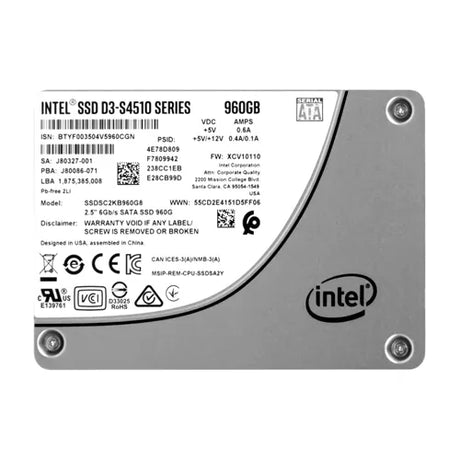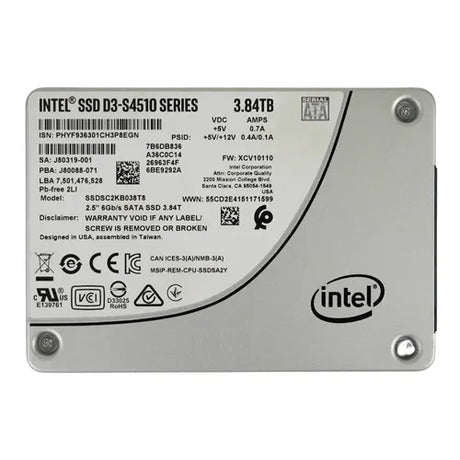Samsung
T7 Shield 2TB USB 3.2 Portable External Solid State Drive
$180.00$220.00Unit price /UnavailableDell
7D4F6-7.68TB-SSD-Dell 7.68TB 2.5 inch 12Gb/s SAS Caddy only
$34.99$43.27Unit price /UnavailableSamsung
PM983 Series 1.92TB Triple-Level Cell PCI Express NVMe 3.0 x4 M.2 22110 Solid State Drive
$146.34$176.00Unit price /UnavailableHP
827583-001 HP 256GB Triple-Level Cell SATA 6Gb/s M.2 2280 Solid State Drive
$150.99$189.00Unit price /UnavailableIntel
HBRPEKNX0202AH Intel Optane Memory H10 512GB PCI Express NVMe M.2 2280 Solid State Drive
$109.71$124.71Unit price /UnavailableIntel
SSDSC2KB960G801 Intel D3 S4510 960GB Triple-Level Cell SATA 6Gb/s 2.5-Inch Solid State Drive
$134.99$169.20Unit price /UnavailableSamsung
$83.99$105.43Unit price /UnavailableIntel
SSDSC2KB038T801 Intel D3 S4510 3.84TB Triple-Level Cell SATA 6Gb/s 2.5-Inch Solid State Drive
$473.99$592.78Unit price /UnavailableDell
09KG75 - Dell 3.84TB PCI Express NVMe 2.5-Inch Solid State Drive
$1,006.99$1,134.33Unit price /UnavailableDell
PX05SRB192Y-DELL-Dell 1.92TB 2.5 inch MLC 12Gb/s SAS SSD
$236.99$295.89Unit price /UnavailableSeagate
XA3840ME10063 Seagate Nytro 1551 3.84TB Triple-Level Cell SATA 6Gb/s 2.5-Inch Solid State Drive
$558.99$699.00Unit price /UnavailableMicron Technology
$100.99$126.39Unit price /UnavailableWestern Digital
$108.99$136.17Unit price /UnavailableToshiba
$68.99$85.83Unit price /UnavailableSamsung
MZ-7TE250BW-Samsung 250GB 2.5 inch TLC 6Gb/s SATA Solid State Drive
$88.99$110.80Unit price /UnavailableSamsung
MZ-7PD256BW-Samsung 256GB 2.5 inch MLC 6Gb/s SATA Solid State Drive
$116.99$146.40Unit price /UnavailableSamsung
MZ-7PD128BW-Samsung 128GB 2.5 inch MLC 6Gb/s SATA Solid State Drive
$78.99$98.40Unit price /UnavailableDell
400-AMDB-Dell 480GB 2.5 inch MLC 12Gb/s SAS Solid State Drive
$206.99$258.90Unit price /UnavailableDell
400-AMCV-Dell 960GB 2.5 inch MLC 12Gb/s SAS Solid State Drive
$402.99$503.30Unit price /UnavailableDell
400-AMCK-Dell 480GB 2.5 inch MLC 12Gb/s SAS Solid State Drive
$112.99$141.00Unit price /UnavailableDell
400-AMCM-Dell 960GB 2.5 inch MLC 12Gb/s SAS Solid State Drive
$401.99$502.10Unit price /UnavailableDell
Dell 400-BDSS 240GB TLC SATA 6Gb/s 2.5-Inch 7mm Enterprise SSD
$97.99$122.73Unit price /UnavailableCisco
SNS-SD800GS3X-EP-Cisco 800GB 2.5 inch 12Gb/s SAS Solid State Drive
$360.99$450.62Unit price /Unavailable
Solid State Drives: The Key to Faster, More Reliable Storage
When it comes to upgrading your computer's performance, one of the best investments you can make is switching to a solid-state drive (SSD). Unlike traditional hard drives (HDDs), SSDs offer faster speeds, better durability, and a more energy-efficient solution for your data storage needs. If you're looking for reliable SSDs for your PC, laptop, or gaming console, you're in the right place. This page covers everything you need to know about SSDs, from key features to buying tips.
What is an SSD and How Does It Work?
A solid-state drive (SSD) is a storage device that uses NAND-based flash memory to store data. Unlike hard disk drives (HDDs), which rely on spinning disks to read and write data, SSDs have no moving parts. This allows them to access data almost instantly, significantly reducing load times for operating systems, applications, and games.
SSDs are designed to enhance performance by providing faster boot times, quicker file transfers, and overall smoother computing experiences. They are ideal for users who need fast access to their data, such as gamers, video editors, and anyone who uses resource-heavy applications.
Key Benefits of Solid State Drives
-
Faster Speeds: The primary advantage of SSDs over traditional hard drives is speed. SSDs deliver much quicker read and write speeds, which translates to faster boot times, quicker file access, and smoother performance when running large programs.
-
Enhanced Durability: SSDs are more durable because they don’t have any moving parts. This makes them resistant to shock and vibration, making them a great choice for laptops or other portable devices that may be subjected to drops or bumps.
-
Lower Power Consumption: Because they don’t rely on moving parts, SSDs consume less power than HDDs. This means your laptop's battery will last longer, which is especially important for mobile users.
-
Quieter Operation: With no moving parts, SSDs operate silently, unlike HDDs that may emit a whirring or clicking sound. This contributes to a quieter work or gaming environment.
Types of Solid State Drives to Consider
When shopping for an SSD, there are different types to choose from, each offering varying levels of performance and compatibility with your device.
-
SATA SSDs: These are the most common type of SSDs, and they are typically the most affordable. They use the same interface as traditional hard drives (SATA III), which makes them easy to install in older PCs and laptops. While they are faster than HDDs, they are not as fast as newer SSD technologies.
-
NVMe SSDs: Non-Volatile Memory Express (NVMe) SSDs offer much faster data transfer speeds compared to SATA SSDs. They connect directly to the motherboard via the PCIe (Peripheral Component Interconnect Express) interface, which allows for much quicker data processing. NVMe SSDs are ideal for high-performance computing tasks like gaming, video editing, and 3D rendering. Explore our collection of PCIe NVMe SSDs for top performance options.
-
M.2 SSDs: These SSDs are smaller than traditional SATA drives and come in both SATA and NVMe variants. M.2 SSDs are commonly used in laptops and ultrabooks due to their compact size, but they offer varying levels of speed and performance depending on whether they use SATA or NVMe. Check out our M.2 SSD collection to find drives that fit your device.
-
External SSDs: For users who need portable storage, external SSDs provide a convenient solution. These drives connect to your computer via USB or Thunderbolt, offering fast transfer speeds while being easy to carry around. External SSDs are perfect for backing up files, transferring data between devices, or even running applications directly from the drive.
How to Choose the Right SSD for Your Needs
Selecting the right SSD depends on your specific needs and the device you're upgrading. Here are a few factors to consider when buying an SSD:
-
Storage Capacity: Depending on your needs, you may need an SSD with a larger storage capacity. SSDs are available in a variety of sizes, typically ranging from 120GB to 4TB. For light users who only need basic storage for operating systems and a few programs, a 250GB or 500GB drive should suffice. However, gamers and content creators may require drives with larger capacities, such as 1TB or 2TB.
-
Read and Write Speeds: If you’re looking for the fastest performance, focus on SSDs with higher read and write speeds. For demanding tasks, such as video editing or gaming, opt for NVMe SSDs that offer superior speed compared to SATA SSDs.
-
Compatibility: Ensure the SSD you choose is compatible with your device. Most laptops and desktops support SATA SSDs, but if you're using a newer system, you may want to check for NVMe support, especially if you want to take advantage of faster data transfer speeds.
- Price: While SSD prices have been decreasing in recent years, they still tend to be more expensive than HDDs. However, the price difference is justified by the significant performance gains SSDs offer. Browse a wide range of SSD brands and prices in our Samsung SSD collection for trusted quality and value.
FAQs About Solid State Drives
-
What’s the difference between SATA and NVMe SSDs? SATA SSDs are slower and more affordable, while NVMe SSDs are significantly faster and ideal for high-performance applications like gaming and video editing.
-
Can I upgrade my laptop with an SSD? Yes, most laptops allow you to upgrade to an SSD. Make sure to check the compatibility of the SSD type (SATA, M.2, or NVMe) with your laptop’s specifications before purchasing.
-
Are SSDs worth the investment for gaming? Absolutely! SSDs provide faster load times and smoother performance, which can enhance your overall gaming experience. NVMe SSDs, in particular, are highly recommended for gaming PCs.
-
How long do SSDs last? SSDs generally have a lifespan of 3 to 5 years, depending on usage. However, many modern SSDs come with built-in technology to help prolong their lifespan, such as wear leveling and TRIM support.
-
Is it necessary to back up my data from an SSD? Yes, it's always a good idea to back up your data, even when using an SSD. While SSDs are more reliable than HDDs, no storage device is immune to failure. Regular backups ensure that your important data is safe.