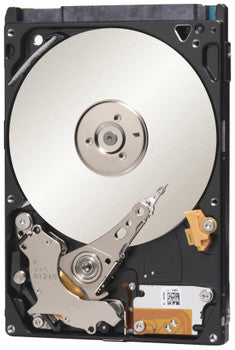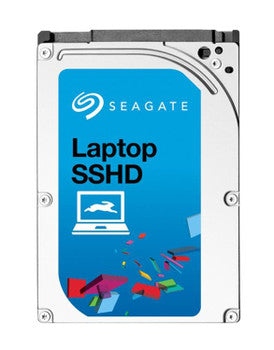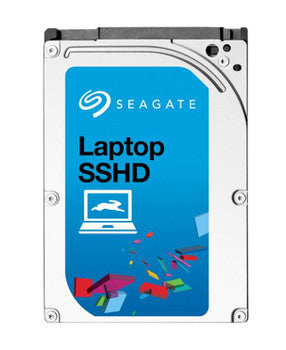Fujitsu
M2723TAM Fujitsu 1.2GB 4000RPM IDE/ATA 128KB Cache 2.5-Inch Hard Drive
$522.99$653.33Unit price /UnavailableHP
432996-001 HP 80GB 5400RPM SATA 1.5Gb/s 2.5-inch Hard Drive for Pavilion DV9000 Series Notebooks
$216.99$270.80Unit price /UnavailableSeagate
ST9160411ASG - Seagate 160GB 7200RPM SATA 2.5-inch Laptop Hard Drive for Latitude E5400
$57.99$72.58Unit price /UnavailableSeagate
ST9120823ASG - Seagate 120GB 7200RPM SATA 2.5-inch Laptop Hard Drive for Latitude D630
$53.99$67.50Unit price /UnavailableSeagate
1TB 5400RPM SATA 6.0 Gbps 2.5 64MB Cache Laptop Hard Drive"
$155.99$194.55Unit price /UnavailableSeagate
1TB 5400RPM SATA 6.0 Gbps 2.5 64MB Cache Laptop Hard Drive"
$155.99$194.55Unit price /UnavailableSeagate
1TB 5400RPM SATA 6.0 Gbps 2.5 64MB Cache Laptop Hard Drive"
$155.99$194.55Unit price /UnavailableSeagate
1TB 5400RPM SATA 6.0 Gbps 2.5 64MB Cache Laptop Hard Drive"
$155.99$194.55Unit price /UnavailableSeagate
1TB 5400RPM SATA 6.0 Gbps 2.5 64MB Cache Laptop Hard Drive"
$155.99$194.55Unit price /UnavailableSeagate
1TB 5400RPM SATA 6.0 Gbps 2.5 64MB Cache Laptop Hard Drive"
$155.99$194.55Unit price /UnavailableSeagate
1TB 5400RPM SATA 6.0 Gbps 2.5 64MB Cache Laptop Hard Drive"
$155.99$194.55Unit price /UnavailableSeagate
1TB 5400RPM SATA 6.0 Gbps 2.5 64MB Cache Laptop Hard Drive"
$155.99$194.55Unit price /UnavailableSeagate
1TB 5400RPM SATA 6.0 Gbps 2.5 64MB Cache Laptop Hard Drive"
$155.99$194.55Unit price /UnavailableSeagate
1TB 5400RPM SATA 6.0 Gbps 2.5 64MB Cache Laptop Hard Drive"
$155.99$194.55Unit price /UnavailableSeagate
1TB 5400RPM SATA 6.0 Gbps 2.5 64MB Cache Laptop Hard Drive"
$155.99$194.55Unit price /UnavailableWestern Digital
1TB 5400RPM SATA 3.0 Gbps 2.5 8MB Cache Laptop Hard Drive"
$153.99$192.60Unit price /UnavailableCompaq
40GB 4200RPM IDE Ultra ATA-100 8MB Cache 2.5-inch Internal Hard Drive
$112.99$141.04Unit price /UnavailableWestern Digital
500GB 5400RPM SATA 3.0 Gbps 2.5 8MB Cache Laptop Hard Drive"
$141.99$177.30Unit price /UnavailableSeagate
ST1000LM048 Seagate BarraCuda 1TB 5400RPM SATA 6Gb/s 128MB Cache (512e) 2.5-inch Hard Drive
$132.78$147.78Unit price /UnavailableSeagate
ST1000LM049 Seagate BarraCuda Pro 1TB 7200RPM SATA 6Gb/s 128MB Cache (512e) 2.5-inch Hard Drive
$132.78$147.78Unit price /UnavailableSeagate
ST5000LM000 Seagate BarraCuda 5TB 5400RPM SATA 6Gb/s 128MB Cache (512e) 2.5-inch Hard Drive
$211.91$226.91Unit price /Unavailable
Laptop Hard Drives: Boost Your Laptop’s Storage with Orange Hardware
Looking for high-performance laptop hard drives to enhance your device’s storage capacity? At Orange Hardware, we offer a wide selection of laptop hard drives designed to meet various needs, from everyday storage upgrades to high-capacity solutions for gamers and professionals. Whether you're in the United States, Canada, or beyond, our top-quality products ensure that you get reliable and efficient storage solutions. Let’s explore what you need to know to make an informed purchase.
Why Choose Orange Hardware Laptop Hard Drives?
When it comes to selecting the right laptop hard drives, you want a product that’s both durable and efficient. At Orange Hardware, we provide a comprehensive range of laptop storage options that deliver just that. Whether you're looking to replace an old drive, upgrade for faster speeds, or expand your laptop’s storage, we have you covered.
Our hard drives are designed for seamless integration with a wide variety of laptop models. From traditional hard disk drives (HDDs) to solid-state drives (SSDs), we ensure you have access to the latest and most reliable products on the market. With brands like Seagate, Western Digital, and Samsung, you're guaranteed long-lasting performance and exceptional data management.
Our Collection of Laptop Hard Drives: HDD vs. SSD
Hard Disk Drives (HDDs) and Solid-State Drives (SSDs) are the two primary options when choosing laptop hard drives. Understanding the difference can help you decide which one suits your needs best.
-
HDDs: These drives offer larger storage capacities at a more affordable price point. If you need a lot of storage without breaking the bank, HDDs are a great choice. However, they tend to be slower than SSDs.
-
SSDs: Solid-state drives are faster and more durable, as they have no moving parts. They are ideal for users who prioritize speed, such as gamers or professionals working with large files and software. SSDs are a little more expensive per gigabyte, but they provide superior performance.
No matter your preference, Orange Hardware has the perfect laptop hard drives to meet your specific needs.
Key Factors to Consider When Buying a Laptop Hard Drive
Choosing the right laptop hard drives isn’t just about price. There are several factors to consider when making your purchase to ensure you get the best product for your laptop:
-
Storage Capacity: Depending on your usage, choose a hard drive that offers the capacity you need. If you store large files like videos, games, or professional software, look for hard drives with 1TB or more. For standard use like browsing, documents, and light media, a 500GB drive may suffice.
-
Speed: The speed of the drive impacts your laptop’s overall performance. If you’re running resource-heavy applications or multitasking, opt for an SSD for faster boot-up times and quicker file transfers.
-
Compatibility: It’s important to ensure the laptop hard drive you select is compatible with your device. At Orange Hardware, we provide clear specifications for all of our products, making it easy to choose the right option for your laptop.
With a wide variety of choices and easy compatibility, upgrading your laptop with a new hard drive has never been easier.
How to Install a Laptop Hard Drive
Installing a new laptop hard drive might sound complicated, but with the right tools and guidance, it’s a manageable task for most users. If you’re comfortable with a screwdriver and following simple instructions, you can likely handle the installation yourself. Here are the general steps:
-
Back up your data: Before replacing your old hard drive, backup your important files to an external drive or cloud storage.
-
Power off and unplug: Always power down your laptop and remove the battery if applicable.
-
Remove the old drive: Open the back panel of your laptop and locate the hard drive. Carefully disconnect and remove the old drive.
-
Install the new drive: Insert the new laptop hard drive into the appropriate slot and secure it in place.
- Reassemble and power on: Once everything is in place, reassemble your laptop and power it on. You may need to reinstall your operating system or transfer your data back to the new drive.
While these steps apply to most laptops, always refer to the specific manual for your model to ensure a smooth installation process.
Top Picks for Laptop Hard Drives at Orange Hardware
At Orange Hardware, we pride ourselves on offering a curated selection of laptop hard drives that fit various budgets and performance needs. Some of our top picks include:
-
Seagate Barracuda HDD – A reliable choice for those needing large storage (up to 2TB) at an affordable price.
-
Samsung 870 EVO SSD – Excellent for users who want high-speed performance with up to 1TB of storage.
- Western Digital Blue SSD – A cost-effective SSD with great reliability for everyday users.
With our diverse range of laptop hard drives, we ensure that you’ll find a product that enhances your laptop’s storage capabilities.
FAQs
1. Are Orange Hardware laptop hard drives compatible with all laptop brands?
Yes, our laptop hard drives are compatible with most major laptop brands, including Dell, HP, Lenovo, and Acer. Be sure to check the specifications for compatibility with your specific model.
2. How do I know which laptop hard drive is best for my needs?
Consider factors like storage capacity, speed, and your budget. If you work with large files or need faster performance, an SSD is recommended. For general use, an HDD will suffice.
3. Can I install a laptop hard drive myself?
Yes, with some basic tools and instructions, most users can install a laptop hard drive on their own. If you're unsure, consult your laptop's manual or seek professional help.
4. Do your laptop hard drives come with a warranty?
Yes, all of our laptop hard drives come with a manufacturer’s warranty, ensuring long-term peace of mind with your purchase.