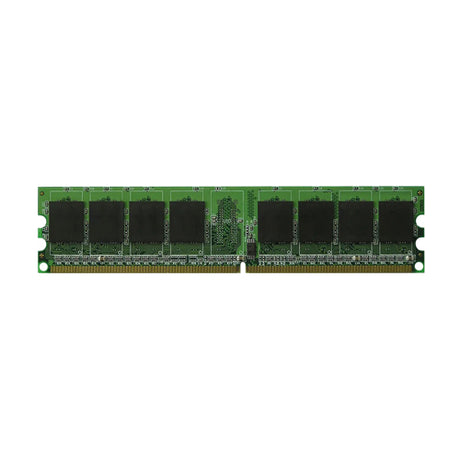Micron Technology
$63.81$78.81Unit price /Unavailable
High-Performance Desktop Memory for Every Computing Need
Upgrade your system with top-tier desktop memory designed to meet the demands of today’s high-performance computing. Whether you're a gamer, content creator, or professional user, desktop RAM plays a vital role in ensuring your PC runs smoothly, loads faster, and handles multitasking with ease. At Orange Hardware, we offer a curated selection of desktop memory options suitable for a wide range of use cases and budgets, ensuring you get the performance boost you need without overpaying.
Shop Desktop RAM for Gaming and Heavy Workloads
For gamers and power users in the USA and Canada, investing in high-speed desktop memory is essential for peak performance. Increased RAM capacity and faster speeds allow your PC to load games quicker, reduce lag, and deliver a smoother gameplay experience. The same performance improvements apply to video editing, 3D rendering, and multitasking environments where several resource-intensive programs run simultaneously.
Orange Hardware offers memory modules with various speed ratings, ideal for performance builds. From moderate upgrades to full overhauls, you'll find reliable memory that keeps up with your workload. Plus, our easy navigation makes it simple to filter by capacity, speed, and form factor to match your specific motherboard requirements. Check out our wide gaming memory collection for modules built specifically for high-demand applications.
Find the Right RAM Size for Your Desktop PC
Understanding how much RAM your desktop needs can help you make the right purchase. For basic office work or internet browsing, 8GB of RAM may be sufficient. However, for gaming, creative software, and multitasking across multiple applications, 16GB or 32GB is often the preferred choice.
Our desktop memory collection includes a variety of capacities to suit entry-level setups and high-end systems alike. If you’re unsure what size is right for your machine, our customer support team is always ready to help you choose the ideal configuration for your computing needs.
DDR4 and DDR5 Desktop Memory What’s the Difference?
As you shop for desktop RAM, you’ll notice memory types labeled as DDR4 and DDR5. These refer to different generations of RAM technology. DDR4 has been the standard for several years, offering reliable performance for most users. DDR5, the newer generation, provides faster data transfer rates and better efficiency, ideal for next-gen processors and high-end computing.
Orange Hardware carries both DDR4 and DDR5 modules so you can upgrade based on your current system’s compatibility or future-proof your PC build. Not sure which type your desktop supports? Our product pages include detailed specifications and you can always reach out to our tech team for guidance. Browse our full memory collection to see all available options.
Fast, Secure Delivery Across the USA and Canada
We understand that when you order desktop memory online, you want fast shipping and secure packaging. Orange Hardware ships quickly across the USA and Canada, so you can get your new RAM module delivered right to your door with minimal wait time. Our products are carefully packaged to protect against static and damage ensuring your upgrade arrives in perfect condition.
We also offer hassle-free returns and responsive support to make your experience smooth and worry-free. Every product in our desktop memory collection is backed by quality assurance and tested for reliability. If you need memory solutions for portable devices, be sure to explore our laptop memory section as well.
FAQs: Desktop Memory at Orange Hardware
1. How do I know if the RAM I’m buying is compatible with my desktop?
Check your motherboard’s specifications for supported RAM type (DDR4 or DDR5), maximum capacity, and speed. You can also contact our customer support with your PC model or motherboard name for personalized help.
2. Can I mix different brands or sizes of RAM?
While it’s possible, it’s not recommended. For the best stability and performance, use identical RAM sticks in terms of size, speed, and type.
3. Will upgrading RAM make my computer faster?
Yes, increasing RAM can improve system speed, especially for multitasking, gaming, and running large applications. However, the performance gain depends on your current system configuration and usage needs.
4. Is desktop memory easy to install?
Yes, installing RAM is straightforward. Most users can install it by opening the PC case, inserting the modules into the RAM slots, and securing them properly. Always follow your motherboard’s manual for best practices.
5. Do I need to change BIOS settings after installing new RAM?
In most cases, no. Your system will automatically detect the new RAM. However, for optimal performance, you might want to enable XMP profiles in the BIOS to run RAM at its rated speed.